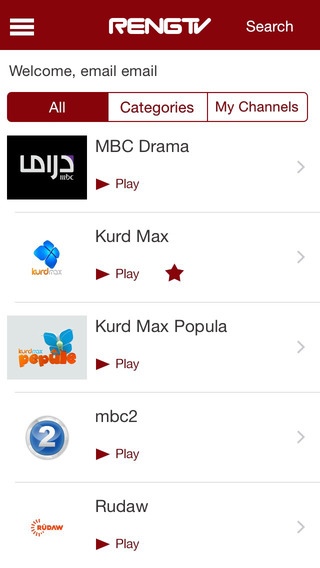RengTV for iPhone 1.1
Continue to app
Free Version
Publisher Description
RengTV provides Kurdish-language Live TV Channels and Video on Demand (VOD) in Kurdistan. Our unique service helps expatriates and people-on-the-move feel closer to their homeland, by giving them access to the channels they love, and the TV shows, movies or music videos they miss, straight to their living room television set. In response to popular demand in a market thirsty for quality television in kurdish, In addition, our extensive catalog contains a large choice of VOD, from vintage classics to the latest contemporary productions. Tailored packages ensure that there's something for everyone: rare content such as independent films and religious shows, as well as mainstream productions for the whole family. We're always adding new titles to the catalog, if you can't find what you're looking for, just contact us and tell us what you want! it's our job to get your favorite channel or movie on RengTV. Starting live channels lineup consists of Rudaw TV, Kurdmax, Kurdmax Pepule, Vin TV, Wanasa, MBC Drama, MBC 2, BBC Arabia, TRT 6, ASO Sports HD and etc.
Requires iOS 8.1 or later. Compatible with iPhone, iPad, and iPod touch.
About RengTV for iPhone
RengTV for iPhone is a free app for iOS published in the Recreation list of apps, part of Home & Hobby.
The company that develops RengTV for iPhone is myTV Inc.. The latest version released by its developer is 1.1.
To install RengTV for iPhone on your iOS device, just click the green Continue To App button above to start the installation process. The app is listed on our website since 2014-12-18 and was downloaded 14 times. We have already checked if the download link is safe, however for your own protection we recommend that you scan the downloaded app with your antivirus. Your antivirus may detect the RengTV for iPhone as malware if the download link is broken.
How to install RengTV for iPhone on your iOS device:
- Click on the Continue To App button on our website. This will redirect you to the App Store.
- Once the RengTV for iPhone is shown in the iTunes listing of your iOS device, you can start its download and installation. Tap on the GET button to the right of the app to start downloading it.
- If you are not logged-in the iOS appstore app, you'll be prompted for your your Apple ID and/or password.
- After RengTV for iPhone is downloaded, you'll see an INSTALL button to the right. Tap on it to start the actual installation of the iOS app.
- Once installation is finished you can tap on the OPEN button to start it. Its icon will also be added to your device home screen.